Monday, February 22, 2016
How to Outsource Digital Responsibility Succesfully
8 Tools That Will Help You Get Inside Your Readers Heads

Do you hate the phrase getting inside your readers head?
Althoughyou know you are supposed to be able to do it, you dont haveany specific instructions onhow to do it.
Of course, its important to understand your currentreaders and those you are trying to attract with your content, but thats one of the hardest skills you have to develop as a writer.
Its going to take years of continuous improvement to become really good at it.
However, there are ways for you to get thisinformation much soonernamely, formulas and tools.
In this post, Im going to focus on the latter.
Ive put together a list of the eight best tools for getting inside your readers heads.
They will give you tangible data you can use to produce content that resonates with your readers.
Finally, Ill show you how to use the key features of these tools. I promise that none of them are difficult to use and that they are worth your time.
Tool type #1 Hard demographics data
If you want to know what your readers think, you first need to know who they are.
Thats where demographics come in.
Essentially, any statistic that describes a characteristic of your audience is a demographic. The most common are:
- age
- location
- device preference
- gender
- marital status
The tools in this section will help you figure out who you should be targeting in the first place. They can be used whether you have an existing audience or are just starting off.
1. Demographics Pro for Hootsuite
This tool is one of the most complete Ive ever come across when it comes to demographics.
The only significant limitation is that it draws its data from Twitter.
However, as long as people in your niche use Twitter (which is likely), its really useful.
While you can sign up for Demographics Pro directly, its pretty simple to use this Hootsuite app.
When you click the link in the title for this tool and then click the Install App button on the page, youll be taken to Hootsuite, where youll see a pop-up like this (if youre signed in):

Once you install the app, youll see a new tab on your account called Demographics Pro for Twitter.
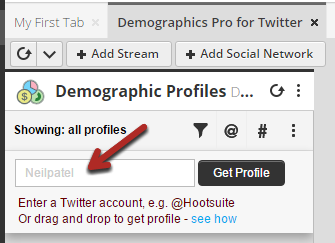
To use the tool, simply enter a Twitter handle (e.g., @NeilPatel), and click get profile.
Thatll automatically bring up some basic data:
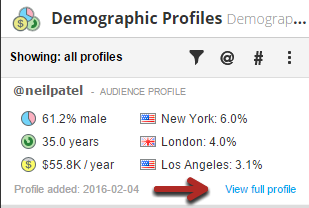
More useful, though, is the view full profile option. Click that link, and youll see an extremely detailed panel like this:
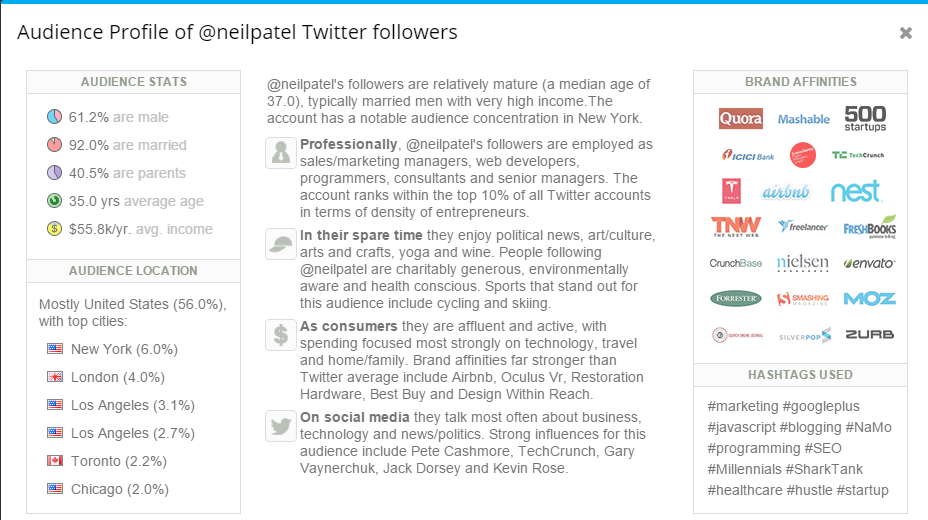
From this, you can get a ton of demographic information about your (or their) followers and even some psychographics (more on that in section 2):
- gender distribution
- marital status
- parental status
- age
- average income
- location
- types of jobs they have
- types of hobbies they have
- types of brands they like
Its a gold mine of information.
If youre already using Twitter, start with your own profile.
Then, get the stats of some of your top competitors. If you dont know who they are, head to Buzzsumos amplification tool, and search for some keywords that describe your niche:
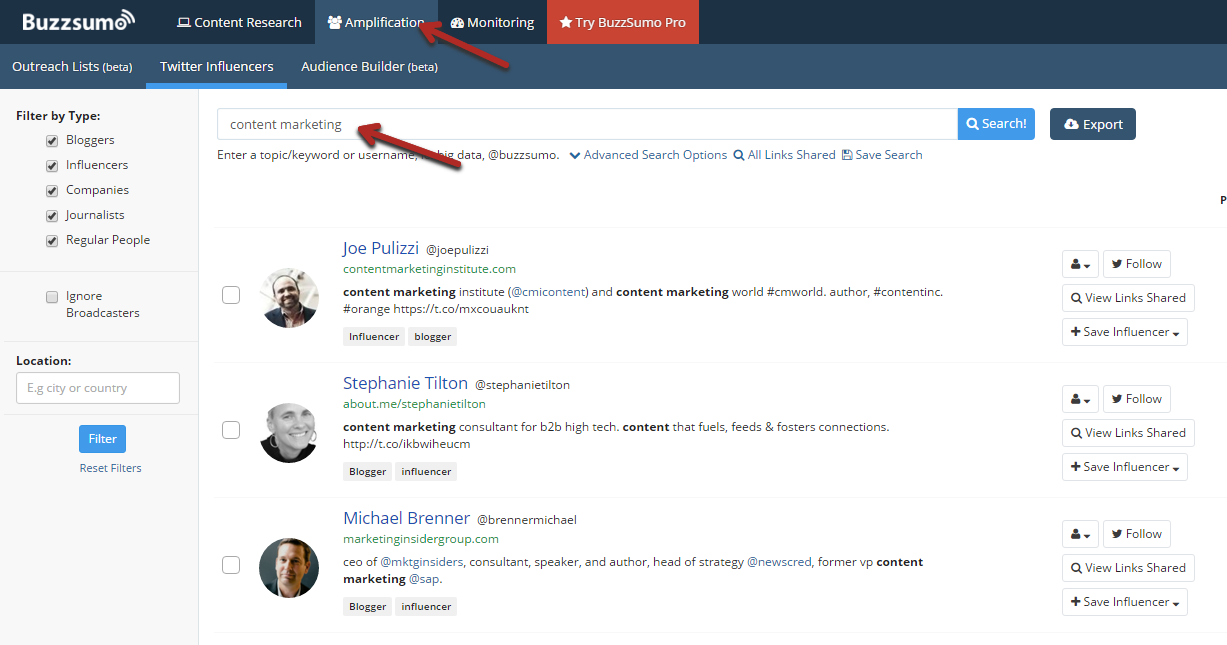
2. Sprout Social
This is a similar type of social audience analyzer. However, it analyzes both Facebook and Twitter, so theres a potential to get a few different insights.
Once you sign up for an account (free trials available), you can connect your Twitter and Facebook accounts (only your own).
That will populate your account with a bunch of social trends data, but more importantlydemographics.
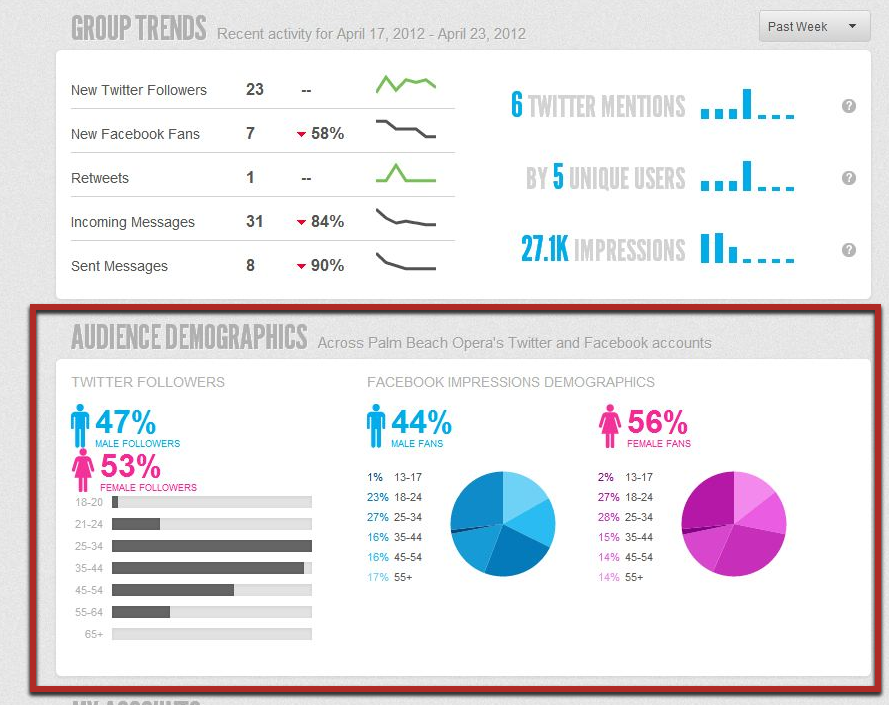
On top of getting a gender distribution of the audience on each platform, you get a detailed breakdown of their age brackets. Thats another important insight into your audience that will come in andy.
3. Google Display Planner
It might surprise you to find out that the Google Display Planner is another decent source ofdemographic dataeven though itisnt the tools primary purpose.
When you open the planner, you have two options for searching:
- keywords, topics, or sites
- a landing page
I recommend doing both, and several times if possible. The larger your sample size, the more accurate your demographics data will be.
You can enter your own site, a competitors site, orkeywords that you will be targeting with SEO.
Once youve picked an option, click the blue button to proceed:
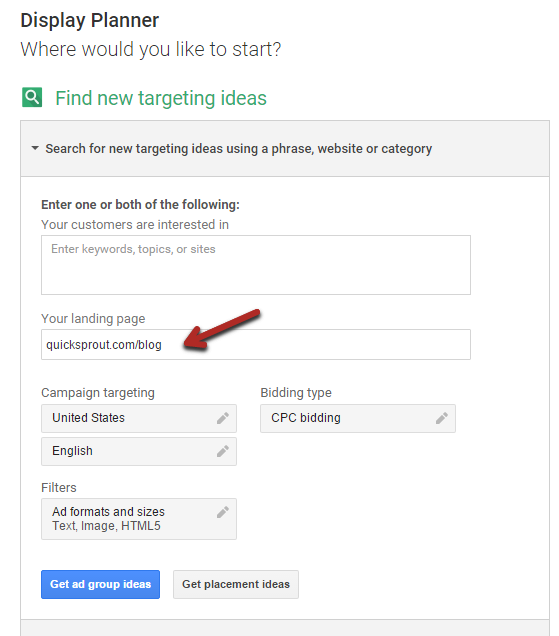
On the next page, youll get a whole bunch of suggestions for ad keywords. Ignore them.
The only thing we care about here is the panel in the center of the screen that breaks down the demographics of people who search for the terms you entered (or terms found on the page you entered).
It looks like this:
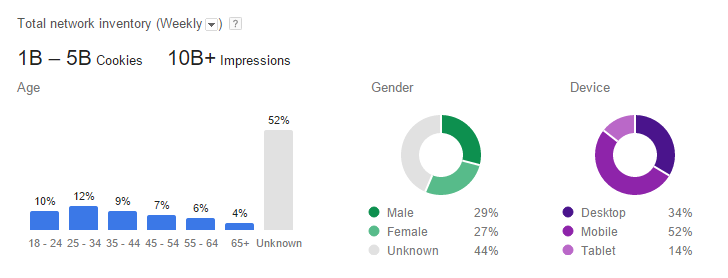
Again, you get a gender and age breakdown.
Additionally, you can record which devices that audience prefers to use.
Is all this information redundant? It is to a degree, but its still useful. By now, you have demographic data from three different tools.
That data may look the same, but there may be differences because its collected from different sources.
Having data from multiple sources ensures that it wont be skewed. You can take an average of all the data you collect or keep it as a range (i.e., average age might be 25-34 and not just one specific number).
4. FollowerWonk
The final tool in this section also uses Twitter to retrievedemographic data. However, it provides one important feature that the others miss.
Once you create an account, go to the Analyze tab on the top menu. Enter your Twitter handle, and let the tool scan your followers.
On the next page, look for a graph like the one below that shows at what times your followers are most active.
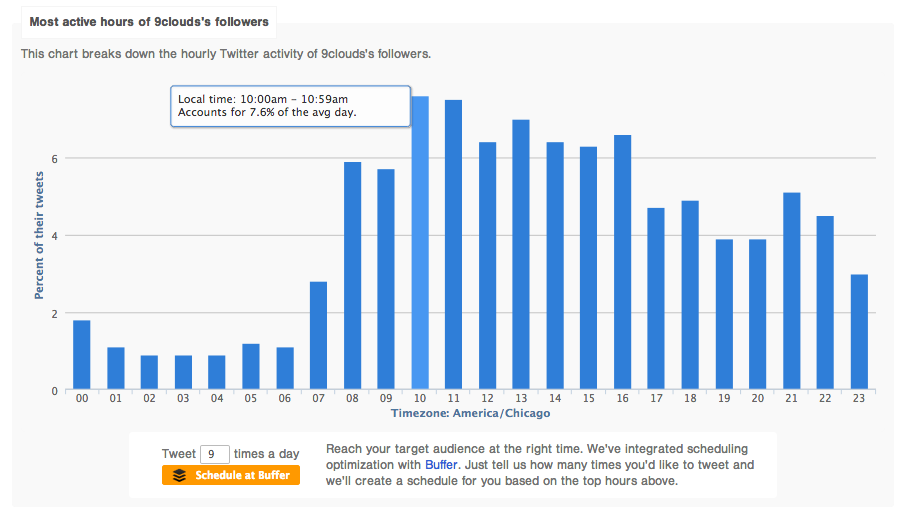
This information will be useful when you are promoting your content, especially on social media.
Tool type #2 Understand your readers thinking (psychographics)
Once youve nailed down who your readers are or will be, its time to start figuring out how they think.
Ideally, you want to answer questions such as:
- what are their biggest problems?
- what type of content do they like the most?
- what kind of language do they use?
- what bores them, and what excites them?
The tools in this section will help you answer these questions and eliminateguesswork.
5. Faqfox
This is a simple tool that makes getting useful data from forums easy.
Basically, you enter a keyword and sites to scan, and the tool pulls up relevant thread titles for you. You can search multiple sites at once.
Start by inputting a keyword into the first field. You could manually enter sites, but an easier option is to simply pick one of the preset categories. If youre not sure which one to choose, pick generic:
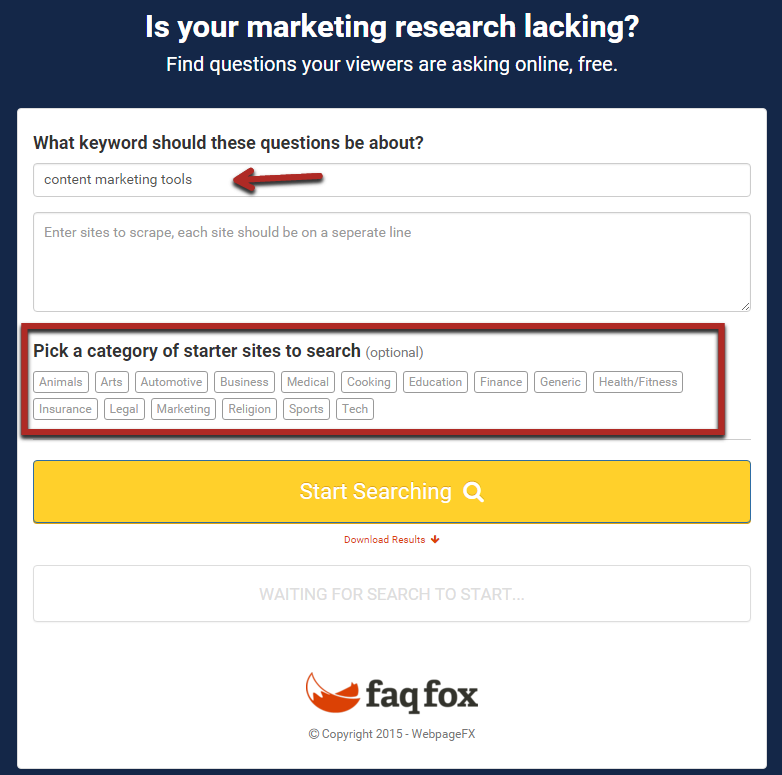
The tool will load the results after a few seconds of search:
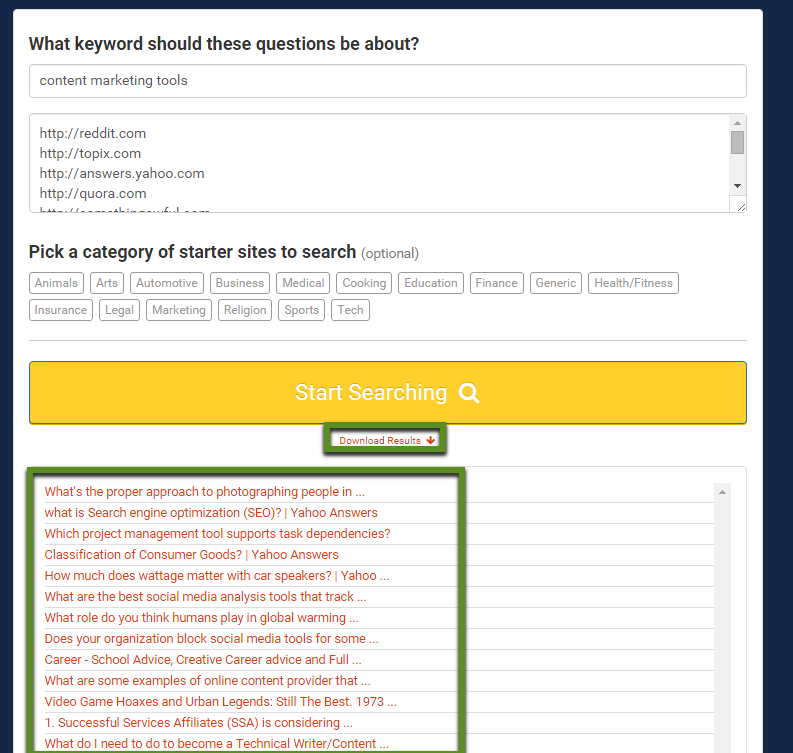
I recommend downloading the results into a spreadsheet and analyzing them there.
Remember those questions you need to answer? These results will help you do that.
Youll have some irrelevant results, so start by removing those.
Once you have a few hundred relevant threads left, dig in.
Note down:
- common questions (those thatcome up more than once)
- any phrasing that you wouldnt normally use yourself
- any other keywords that you havent thought of (that you see in the titles)
Then, repeat this whole process at least a few times with different keywords.
6. Crazy Egg
If you know me well, you know I founded Crazy Egg.
Ill let you judge the tool for yourself, but it can be incredibly useful for understanding the behavior of your readers.
The one catch is that you have to actually have readers before you can use the tool.
Assuming you do, Crazy Egg will give you a variety of heatmaps that will show you exactly how readers interact with your content.
There are two types of maps youll want to look at.
First is the scroll map, which tells you how people scroll through your page. You can tell what portions of the page they pay more or less attention to.
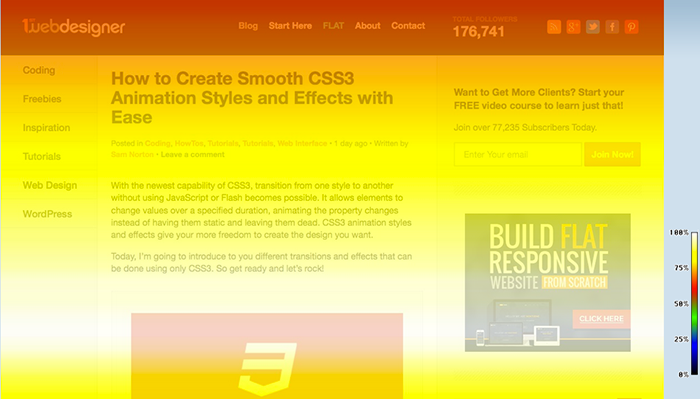
Its natural for the percentage to decline asyou scroll down, but you might seethat it declines at certain sections in the middle of the content.
This is a clear indication that something on your page didnt interest your readers.
For example, if I looked at a heatmap for this post and saw that theres a huge drop off withinthis section, I could conclude that my readers dont like reading about heatmap tools (or potentially about psychographics).
Similarly, hot spots lower down the page indicate that youve touched upon something that excites them.
Record this information forall your content, and youll start seeing patterns in the type of content,the tone, and the formatyour readerslike.
To get even more insight into your readers preferences, you can use click heatmaps, which show you what readers clicked on:
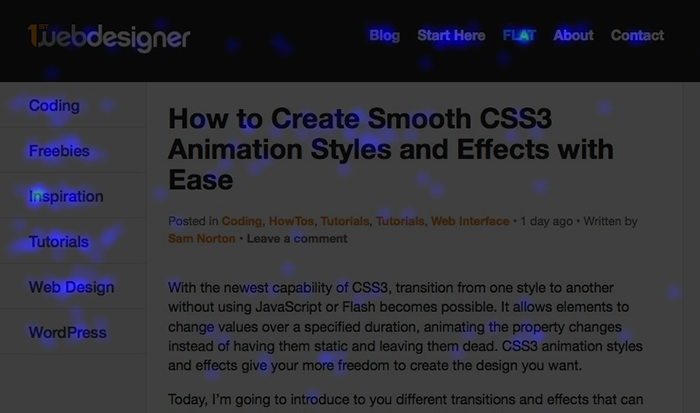
Youll see that certain things attract their attention more than others. Again, look for patterns.
7. Buzzsumos Top Content Tool
The heatmaps can give you a lot of insight into what excites and bores your readers.
However, sometimes you need more, or you dont have enough readers to use heatmaps yet.
Thats where Buzzsumos top content tool comes in.
Youll want to make a list of keywords youll be using within your content. Then, search them one by one in the tool:
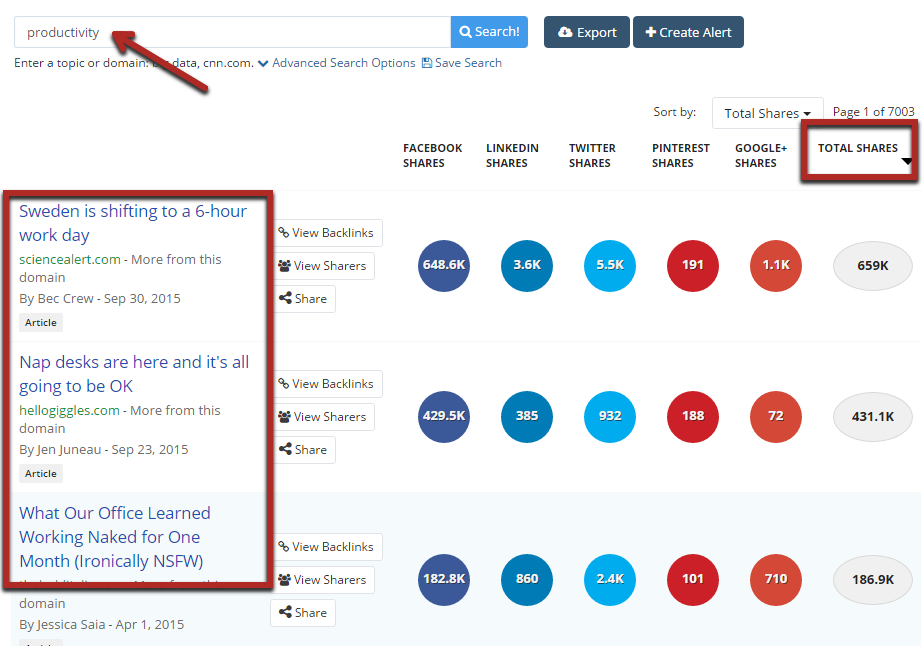
The tool will return a list of the most popular content in the past year (sorted by total shares).
Visit as many of these pagesas you can, and record down the answers to these questions in your spreadsheet:
- What format does the content use? (lots of images? videos? big font? small font?)
- What tone does the content use? (news articles? personal stories? conversational?)
- Why would your reader be so excited about this topic?
You can leave the last one blank for now if you dont know, but come back to it later.
When you have a good understanding of your readers, you should be able to figure out why these top articles would appeal to them more than the average content.
Finally, searchall theanswers to all those questions for patterns.
For example, if a large chunk of the most popular posts are mainly image-based, you know that your readers love images.
Tool type #3 Assemble your data, and make it useful
If youve used every tool up until this point, you have a lot of useful data.
Dont justputit on a spreadsheet and forget about it.
Instead, create reader personas. Itwill help you and your team when you need to be remindedfor whom you are writing.
I created this final section for a single tool because I feel thatalthough it is a small step you need to takeits a very important step.
8. Make My Persona
This tool was created by Hubspot, and its brilliant.
It guides you through a simple process that uses allthe different demographic and psychographic information youve collected with all the other tools.
It also ensures that you dont forget any key part of creating a reader persona, e.g.,putting a real name or face to it:
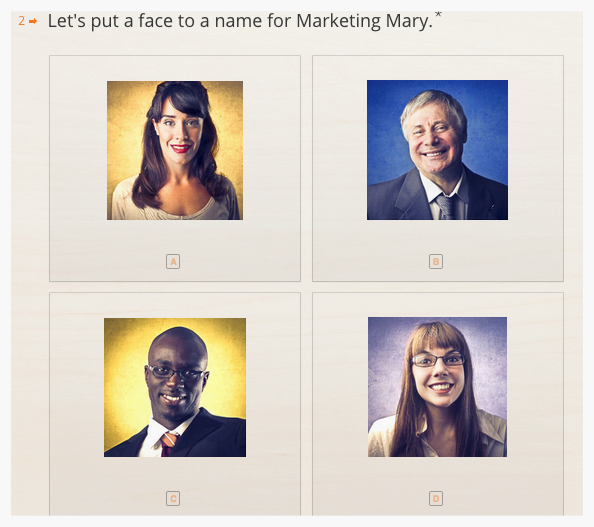
Once you answer all the questions, the tool will producea well-organized persona summary:

First, you should share this with everyone whohelps you with content.
Next, you should be looking at this before you write any content yourself. Always ask yourself what this person would find valuable and interesting. Print it out, and hang it up if you need to.
Note that you can create multiple personas if thats what the data supports.
Conclusion
This is not a huge list, but every tool on this list can be useful.
The better you understand your readers, the more youll be able to write exactly what they want to see (and value).
I recommend trying at least a few of the tools, but if you really want to get a clear picture of what your readers think and care about, use them all.
If I missed a tool that can help writers understand their audiences, please post it in the comments below, and Ill give it a look.
What Is a Content Marketing Strategy?
According to Google Trends, interest in content marketing has been on the rise since January 2011.
But this should not surprise anyone. We all seem to be awash in content marketing.
Whats surprising is that many content marketers dont have a documented strategy.
So, lets fix that. Today, content marketer, well help you get a plan in place.
But first we need to clear up a little confusion about content marketing strategy.
Content marketing strategy defined
Some people like to make a distinction between the terms content strategy and content marketing strategy. The distinction, they suggest, is best explained with a Russian doll: a smaller strategy is inside a larger one.
In this case, content marketing strategy is the smaller strategy inside the larger one, content strategy.
There is some truth to this.
Content strategy, according to Kristina Halvorson and Melissa Rach, involves the planning, creation, governance, and maintenance of content, whereas content marketing strategy focuses on the narrow discipline of marketing content.
Fair enough, but I think this distinction is confusing and needless because we can also talk about content marketing strategy as the planning, creation, governance, and maintenance of content and not lose any sleep.
Id like to proceed with a clear definition of a content marketing strategy.
So, if strategy means a plan, method, or series of maneuvers or stratagems for obtaining a specific goal or result, the specific goal or result for content marketing would be building an audience that builds a business.
For our purposes, then, lets define content marketing strategy like this:
A content marketing strategy is a plan for building an audience by publishing, maintaining, and spreading frequent and consistent content that educates, entertains, or inspires to turn strangers into fans and fans into customers.
Which brings us to the next important question.
Do you need a content marketing strategy?
If you are a small business with a few employees or a one-man or one-woman shop, you may be thinking that your content marketing is so simple that you dont need a plan.
Wont a list of things that need to happen written on the back of an envelope get the job done?
Yes, thats one way to begin, especially if you are typically a perfectionist and just need to start your content marketing rather than waiting until you have the perfect plan.
But at some point you will need to develop a more comprehensive plan and then document it.
- Content marketers with a documented strategy feel more confident in their work.
- Content marketing challenges dont seem as overwhelming when you have a strategy in place.
- A documented strategy makes it easier to get buy-in from stakeholders.
- Its easier to chart your success when you have a documented strategy.
The jury is in, folks: We all need a documented content marketing strategy. And the cool thing is it doesnt need to be complicated.
Crafting a simple content marketing strategy
Lets be honest: Unless you are a content marketer for a big company, you dont need much. Just a plan to help focus your time, money, and energy.
In fact, you can document your content marketing strategy in the time it takes you to answer the following 13 questions:
- Who are your users?
- Who are your competitors?
- What do you bring to the table?
- What do you hear?
- What content do you already have?
- What is the purpose of your content?
- How often should you publish content?
- How will you distribute your content?
- Who is in charge of your content?
- Who will produce your content?
- Who is going to maintain the content?
- Who is responsible for the results?
- Whats your destination (core strategy)?
Want to learn more about these questions and the process behind this simple content marketing strategy?
Then check out the following article: 13 Simple Questions to Help You Draft a Winning Content Strategy.
And dont forget to download the accompanying free worksheet.
There is one thing to keep in mind, though. You will probably have to perform some serious research before you can answer those questions.
Your content marketing strategy begins with this person
The person Im talking about is your customer.
Your customer is the focal point of your content marketing strategy. You need a substantial, deep, and comprehensive understanding of who she is.
When you do, the strategy will write itself. You wont have to guess or wonder. But a weak, flimsy, or flat-out wrong understanding of who your customer is will sink your strategy every time.
Check out these five resources to help you understand who your customer is:
- Research checklist: Dont Create Your Content Strategy Until You Research These 6 Things
- Empathy map: A Complete Guide to Crawling Inside Your Customers Head
- Worldview: Tap into This Psychological Driver to Create the Ultimate Message
- Customer experience map: How to Use Customer Experience Maps to Develop a Winning Content Marketing Strategy
- Personas: How Creating an Imaginary Friend Can Make You a Better Writer
Understanding your content
Once you thoroughly understand who your customer is, evaluate the content you already have.
This exercise will not only help you spot the gaps in your content that you need to fill, but it will also help you see that old content can becoe outdated and cost you top positions in search engines, cause user-experience failure, and more.
So, here are four resources to help you review your current content:
- A Brief Guide to Fixing Your Old, Neglected, and Broken Content
- How to Conduct a Content Audit for Quality and Audience Experience
- How to Plug the Holes in Your Content Funnel that Are Costing You Money
- The Single Best Way to Create Hit Content in Record Time
Measuring your content marketing efforts (conversion)
Ultimately, it comes down to this: how do you know if your content marketing strategy is working?
Youll know if your content marketing strategy is working if you measure it.
This is why question 13 on the content marketing strategy worksheet (Whats your core strategy?) is so important.
That core strategy should:
- Give you room to stretch, fail, get back up, and grow
- Allow you to adjust as your environment changes around you, without having to make a drastic change
- Align with your values, so youll be able to sustain it and endure challenges over time
But how do you measure that? If you are like me and the words analytics and measuring make you uncomfortable, check out Mike Kings article:
That should keep you busy for a while.
For our Authority members, I want to point out an additional resource: Site Analytics Made Simple(r).
In this hour-long session, our Chief Operations Officer, Tony Clark, and Chief Content Officer, Sonia Simone, talk about:
- Why content creators should have a basic understanding of web analytics
- What tools you must use (forget about the rest and focus on these)
- The essential metrics you should measure to get the best performance out of your content
- What to do with the information once you have it
This is a great introduction to understanding the tools you need to successfully measure your content marketing strategy. Authority members can access the webinar here.
Your turn
So, do you have a content marketing strategy? Is it documented or a plan you keep in your head?
How did you go about creating it? Have any other tips youd like to share with us to help other readers?
Leave us your thoughts and questions in the comments section below. We look forward to hearing from you.
The post What Is a Content Marketing Strategy? appeared first on Copyblogger.
One More Word about Staples (Not Sponsored)
This post isnt sponsored. Im only posting it because I was thinking about another company and how they operate pretty much the exact opposite of Staples, and it made me want to write this to you.
The Best Allies Think Ahead FOR You
I just saw an ad for a high speed Internet provider. The rate they quoted was really attractive. I realized that I could probably get 40-50 more megabits of download speed and 90 more megabits of upload speed for $40 less a month than what were paying now. And then it dawned on me that my current Internet provider sure hasnt done much to make sure Im getting the best price.
The post One More Word about Staples (Not Sponsored) appeared first on chrisbrogan.com.
Sunday, February 21, 2016
This Members' Club Is Expanding To Help Millennials Live Way Beyond Their Means
Saturday, February 20, 2016
Rainmaker Rewind: New Mini-Series: Things I Love/Things I Hate
I've got a good one for you this week.
Sonia Simone, host of Confessions of a Pink-haired Marketer, launched her new mini-series: Things I Love / Things I Hate, and the first episode can't be missed.
The new mini-series explores things she thinks are awesome and ... all the other stuff BlogThis!Share to XShare to FacebookShare to Pinterest
Virgin Galactic Resumes Its Launch Trajectory With The Unveiling Of VSS Unity Spaceship
Friday, February 19, 2016
How to Improve Your Revenue Using Video Ads
As a marketer, you always want to be ahead of the curve.
The most effective tactics are always the ones that the majority of marketers either haven't adopted yet or haven't been successful with yet.
One of the current tactics that fall into that category is the use of video in advertising.
Very few marketers have tried to create video ads, but that will change in the coming years.
The consumption of video in general is growing at a rapid pace. Over half (55 percent) of people watch at least one video a day. Some watch several dozen.

In order to make revenue from the videos they host, video sites (e.g., YouTube, Dailymotion, etc.) have a few options.
They can overlay some text ads. It doesn't generate much revenue for them, so they don't do this if they have a better option.
That better option is to play a paid video advertisement before playing the video a user clicked to watch.
Guess how much better these are.
One analysis found that users are 27 times more likely to click on a video ad than a regular ad.
Do I need to say more?
Although video sites are starting to get a wider inventory of video ads to play, they're not even close to being saturated.
There are still plenty of text ads being shown because the sites have no other option.
On top of that, the video ads that they do have are often shown for unrelated videos (a bad thing) because they're the best they have right now.
This is your opportunity to learn how to create effective video ads and reap the rewards while you still can.
I've created a full guide to creating YouTube video ads in the past.
But today, I want to take it further. If you understand the basics of video ads, it's time to create video ads that perform even better than you thought they could.
We're going to look at 6 different ways that you can make video ads that convert better than you ever thought possible.
A quick look at where video ads are most effective: Before we dive in, you need to understand where video ads are used best.
The biggest key component of an effective video ad network is the size of its audience. Some of the tips in this post require a large potential audience so that you can narrow your targeting down and still have an audience left.
There are two main video advertising networks that fulfill this condition: YouTube and Facebook.
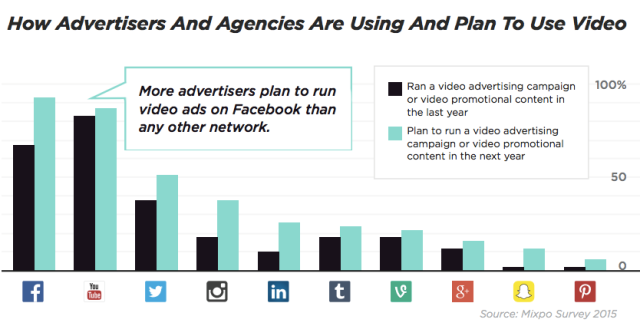
I'll be writing the rest of this post mostly with Facebook and YouTube video advertising in mind although most of the information will apply to other networks as well.
Don't be afraid to try out video advertising on other networks, but I recommend starting on one of these two.
They are big enough to have just about every audience you can imagine, including yours.
Let's look at the 6 tips now.
1. Take full advantage of custom audience options
Like I mentioned before, many video ads are being shown to users who are not actively interested in the advertised product.
While some of those advertisements are purely for brand recognition, the mismatch between the ad and the viewer interest highlights a bigger issue.
Say you were running an advertisement for a new car. In which situation do you think the ad would perform better?
Shown before a video about home decorating.
OR
Shown before a video clip from Top Gear (a show about cars).
It's pretty clear that the second option is better.
You'll have a targeted audience of car buyers, who are expecting to watch a video about cars. That's doubly good!
When someone is planning to watch a video about home decorating and on comes a video about a new car, they're not happy--understandably--and skip it as soon as possible.
The first major thing that you can do to lower your ad prices and improve your click-through rate is to improve your targeting.
Not only should you use targeting to make sure your ads are being shown to your actual target audience, but you should segment your audience further so that different parts of your audience see different ads.
Let's look at some common effective examples of segmenting audiences.
Possible group #1 - Potential customers who are aware of brand or product: Your highest conversion rates when selling a product will always be from people who have heard of your brand or product.
Many in this audience just need a little nudge to get them to make a purchase.
You can target these people if you're active on the platforms you're advertising on.
For example, you can target people who have already "liked" your Facebook page:
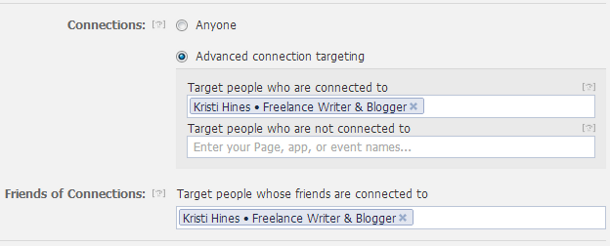
If someone's done that, they probably have a good idea of what your products are and why someone might want them.
To advertise effectively to this segment, you need to create video ads that show your product doing something great for them.
If you were selling a personal finance tool, you would show in your ad how someone saved hundreds of dollars using the tool.
That will give your viewers the nudge they need to make a purchase.
Possible group #2 - No brand recognition, but interest in your type of product: This group refers to people who don't know you, your brand, or your products.
However, they have an interest in your industry.
If I was selling a link building tool, I could target people with an interest in SEO.
Facebook and YouTube both have this type of targeting, and most other video advertising platforms do as well.
But remember that targeting is just one part of the equation. You also have to choose what to show your audience.
Since they don't know you or your products, your first goal with these types of ads shouldn't be to get the viewers to buy your products right away.
Instead, create a short, interesting video that teaches them something about your niche.
Going back to my SEO example...I wouldn't even mention a link building tool, but I could create a video that showed that someone was able to rank #1 using a technique I created in the past.
Then, I would link to a detailed case study from the video.
Guess what would be in that case study?
That's right, a mention of my product--the link building tool. The case study would also give the readers an opportunity to sign up for an email list.
Alternatively, you could link to a landing page from the video, asking viewers to opt in to an email list to receive the full report. Either option could work well.
The point is to establish contact, expose your potential customers to your product and brand, and get them on an email list. Then, you would continue sending them free content, and eventually you can target them like I showed you above in group #1.
Possible group #3 - Target by location: You should only target your video ad to countries and locations that you actually sell to. It sounds like common sense, but many businesses neglect to do it.
On top of that, you can also improve your results by creating videos for specific audiences.
For example, let's say you sell a lawn care tool.
You wouldn't want to show the same video ad to Australians, who have warm weather year round, and to Canadians, who have drastically different seasons.
To the Australians, you'd want to emphasize such features as durability and year-round suitability.
To the Canadians, you'd want to emphasize such features as easy storage during the colder months.
Take a second to think about your product and the different locations of your customers (cities, states, provinces, countries, etc.).
Do people in those different locations vary in how much they care about the features you offer?
If so, create specific video ads for each location. You might be able to reuse ads for different locations with a bit of clever editing.
Possible group #4 - Sell to multiple countries? Cover your languages: This type of grouping relates to the last point.
Did you know that you can target users based on language?
If you sell to people in countries that use two or more languages, you should be creating video ads in multiple languages and targeting by language.
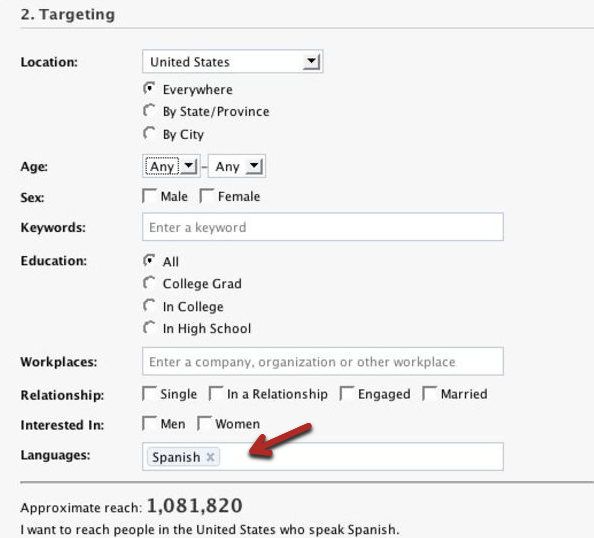
If you're only targeting the main language, you might be missing out on a solid chunk of your potential market.
Recognize the unique properties of your products: The last two groups I showed you won't apply to every product out there.
But they illustrate an important concept.
Targeting depends on analyzing your potential audience and determining how different parts of that audience think.
Then, you'll need to find a way to target specific portions of your target audience and create ads specifically for them.
I've shown you four possible groups, but there are dozens for all major ad networks. Don't be afraid to go beyond these four.
2. All good video ads take on an interesting angle: Start with the concept
Some businesses are finally starting to "get it."
For video ads to be successful, they need to be interesting.
When they're done right, video ads can actually be shared and go viral. There are many cases that prove this.
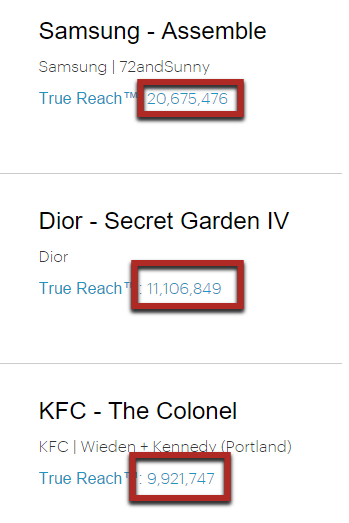
While you may not have the budget of any of those companies, that doesn't mean you can't reach a large audience with an interesting advertisement.
How do you make an interesting video ad? The first thing you need to do is forget the word "advertisement."
Yes, you're paying to display it, but beyond that, your advertisement is just a video.
For some reason, many marketers think an ad needs to shove a product in someone's face, which just isn't true.
The vast majority of people on YouTube and Facebook are watching videos for entertainment, so if your video isn't entertaining, they are going to ignore it or skip it as soon as possible.
And getting pitched a product is not entertaining, so don't do it.
Instead, create or find an interesting story to tell.
Let me walk you through an example.
Fanpage.it is an Italian news site of sorts, so they focus mainly on current issues.
They were able to create a video, advertise it, and then have it go viral with over 2.3 million views:

They started with a concept. In this case, they thought about a way to make a video about attitudes towards violence against women interesting.
It might seem a little sad that it's not enough for the subject matter to be important, that it has to be interesting, but the reason I've repeated it a few times is because it's crucial to your success.
There are many ways to make something interesting:
- tell a story
- make it funny
- make it surprising
- make it unusual
In this case, they combined most of these elements.
They introduced a girl to several boys and asked them about her. At the end, they asked them to slap the girl. The boys, of course, innocently said that they would never do that.
I was glued to my screen for the entire 3 minutes, and it took me from smiling to thinking about the issue at hand.
The biggest concern marketers have is whether this approach is effective or not. How does an engaging story translate into page views and revenue?
If you're able to tell a story, with your product being at the center of it, people will want it and seek it out.
Although Fanpage.it wasn't constantly saying, "We have the best content on social issues out there; visit us now!"--viewers still made that connection.
They understand that if they want clever, entertaining, and thought-provoking content, they should click through to the site.
Telling an interesting story is not easy. That's why the people who are great at it are paid well.
However, it's a skill like any other that can be developed. I've written extensively about it in the past:
- How to Leverage Storytelling to Increase Your Conversions
- How to Engage and Persuade People Through Storytelling
- Tell Your Brand's Story
3. Know when you need professional help
The thing that scares most marketers away from video advertising is that they can't do it themselves.
Although you could try to make one with your iPhone (or whatever you use), chances are the video would suck.
And that's just a basic video. When you consider animation, editing, and voiceovers, it's just too much for a marketer to learn how to do.
That's what scares marketers.
We love to do everything, including marketing, sales, product development, and just about anything else that needs to be done.
But creating a high quality video isn't something that you can learn in a few days or even months.
And if you want to be successful with video advertising, quality has to come first.
People expect almost television-like quality for any video they watch:

This means that your video must have:
- no blurriness
- good lighting
- no background noises or echoes
- no stuttering or unclear speech
You need to recognize when you are out of your depth and bring in professionals to supplement your marketing expertise.
Putting together a high quality video: A video ad might only be 15 seconds long, but it can often take hours to make.
It will depend on the kind of video you are creating, of course, but a ton of work goes into creating even short videos.
The first step is to decide what type of video you'd like to create.
There are two main types of video ads.
The most common is a standard video with actors in it.
However, animated videos are really popular, particularly if you're creating a tutorial or an educational video:

Your next step is to hire a professional to help you. This will include:
- freelance animators
- video creators (videographers)
- video editors
As a marketer, you can probably handle the script writing yourself, but that's another area you could potentially get some help with.
Video editors and animators are very easy to find online. Just browse for them (or post a job ad) on any of the following freelance job boards:
However, if you're looking to include actors in the video, you'll have to find local videographers.
Unfortunately, you can't effectively narrow down the location of videographers on those freelance sites.
Instead, I recommend going to LinkedIn.
Search for "videographer" or "freelance videographer" in the search bar, and narrow down the results using the "people" filter in the sidebar.
Finally, choose "Add" under the location filter, and type in your city:
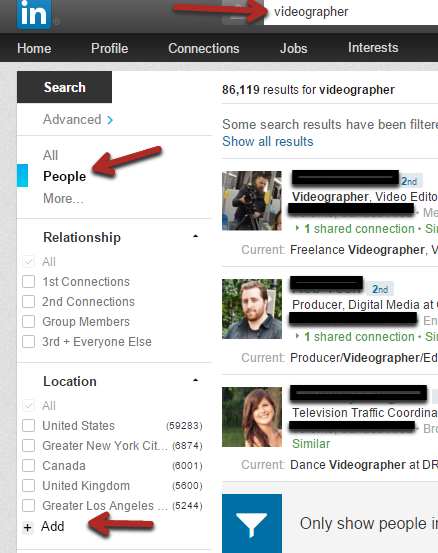
Not only will you find local professionals, but you will also find people who have worked with some of your existing connections. That'll allow you to ask your connections about their experiences with the professionals you are considering to hire.
After you've found someone to work with, you need to develop a video outline and script. Again, you can probably handle this if you have some experience with storytelling.
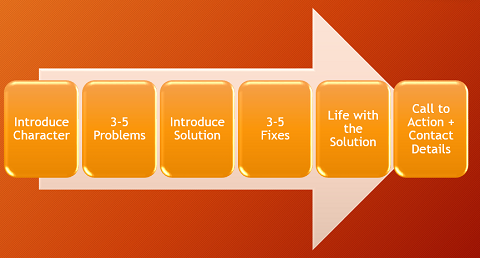
Once you've gone over these details with your freelancer(s), they will create the video for you. Make it clear that you're happy to get involved when necessary and answer any questions.
The last thing you want is to be unhappy with the final video because it's a pain (and expensive) to reshoot.
For the most part, trust your freelancers. If you've hired experienced professionals, they will know how to bring your vision to life.
Ideally, you want to establish a relationship with freelancers so that they can continue to create videos for you in the future. It will save you the time of having to find someone new every time you need a video created.
4. Shorter is usually better
You need to be careful, especially if you embrace the tips I've shown you so far.
It's common to get excited about producing a video, aiming for the best, and end up with a video that's 3, 5, or even 10 minutes long.
Keep in mind that when users see your ads, they see them before the content they actually want to see.
Even if your video is fairly entertaining, most will pick the "skip" option that comes up shortly after your video starts--especially if they see that there's another 3 minutes to go.

As a general rule, keep your video ads under 1 minute long. Under 30 seconds is better.
This forces you to focus on the most important parts of your message.
According to one analysis, only 36 percent of video ads are longer than 30 seconds.
Further, 13 percent are shorter than 15 seconds, which means that 51 percent of ads are between 15 and 30 seconds long. Aim for that range whenever possible.
The good news is that if you are able to keep your ad within that range, people will usually watch your full video.
The same research found that 79 percent of video ads are watched to their middle points, and 72 percent are watched to the very end. This means that if you can intrigue your viewers in the first half of your ad, almost all of them will stick with you to the end.
5. Videos may be different, but you can (and should) split test them
To edit a landing page, you need to click only a few buttons.
To edit an image, you need to do a bit more.
Video is far more complicated to edit than images or landing pages.
That's why most marketers produce a video ad, put it out there, and hope for the best.
But you know me--I like to measure and improve everything. And I hope that you have a similar attitude.
When it comes to ads of any kind, including video ads, you must split test.
What's split testing? A quick answer: If you've never done split testing, it's a simple but powerful concept.
Most things are not optimized when you first create them.
What you can do is create two versions of something and then send visitors to both versions.
By measuring the results, you can see which version performs better.
Typically, you'll use A/B split testing, which helps you learn about which elements work and don't work.
With A/B testing, both versions are exactly the same, except for one change.
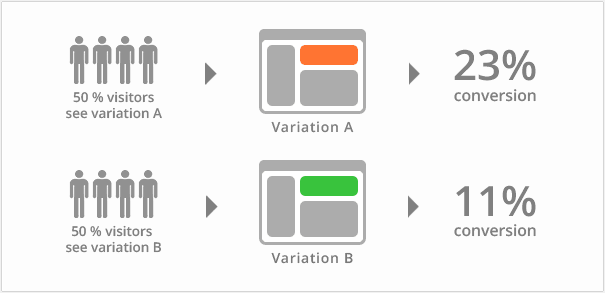
That way, you know that any difference in the results is caused by that one change. Then, you keep the better performing version and do a new test with a different element.
I've written a complete guide to split testing if you'd like a detailed guide; otherwise, let's move on to how you would do split testing for your video ads.
Step #1 - Identify major elements: The reason why most marketers don't split test video ads is because they know that editing a video is a pain.
But most split testing doesn't even need to involve editing the video.
Start by looking at how your video ad will show up:
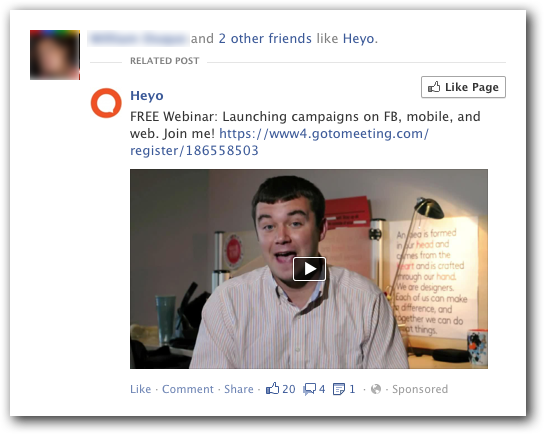
Then, make a list of the most important elements.
From the above, the most visible elements are:
- the description
- the video
- the brand name
You can't change the brand name, and you probably don't want to edit the video (although that's an option), but you can change the description.
Let half of the audience view one version of the description, and let the other half view the other version.
Alternatively, you can also split test different targeting options.
For example, you could show the exact same ad to two different groups of people. You could divide them based on interests, behaviors, or demographic options.
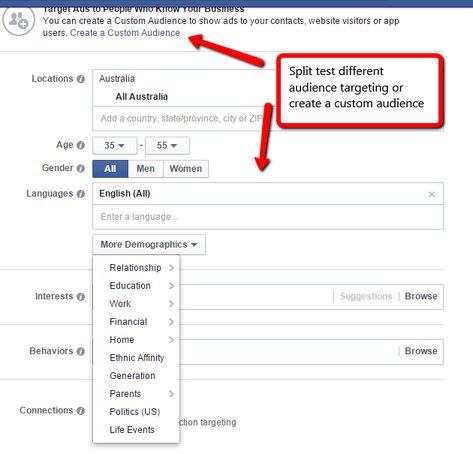
This will tell you which audiences are best to target, and that information will help you create more effective video ads in the future.
Step #2 - Create different versions of the ad based on those elements: Once you know which element you will be changing (e.g., description or targeting options), all you need to do is create the two different ads and buy a similar number of views for each.
Here's a guide to split testing on Facebook, and another for split testing in Google Adwords (for YouTube).
Step #3 - Decide which metrics are most important, and compare: Finally, the most important thing you need to do is decide what your goals for the video ad are.
Usually, it's going to be cost per click-through. Sometimes, you'll have to use your click-through rate percentage instead.
Once you have a valid sample size, you can compare the results and determine the winner.
A neat little tool to help you figure out the significance of your test is Isvalid.org.
Enter the number of samples for both the original and experiment videos as well as the conversions (clicks or whatever metric you're using):
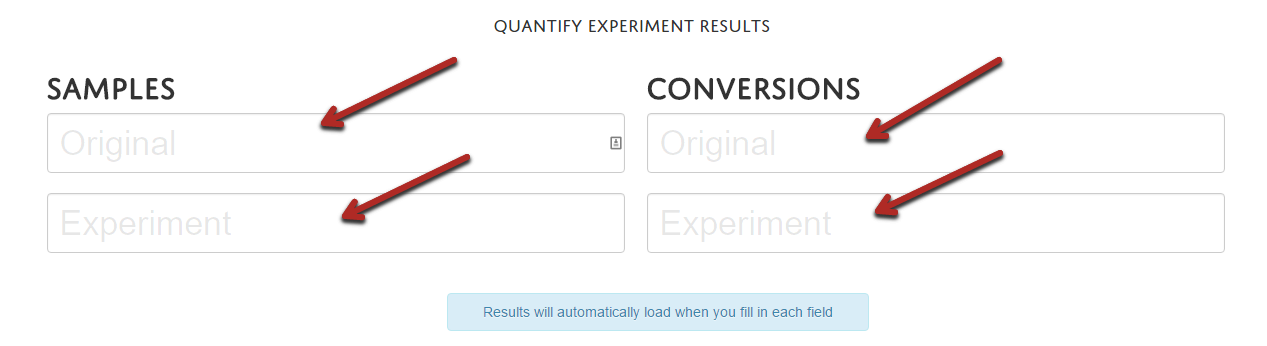
The tool will calculate the conversion rate of each test. More importantly, it will give you a significance rate (how often your conclusion will be correct) and a measure of how much better the winning test is:
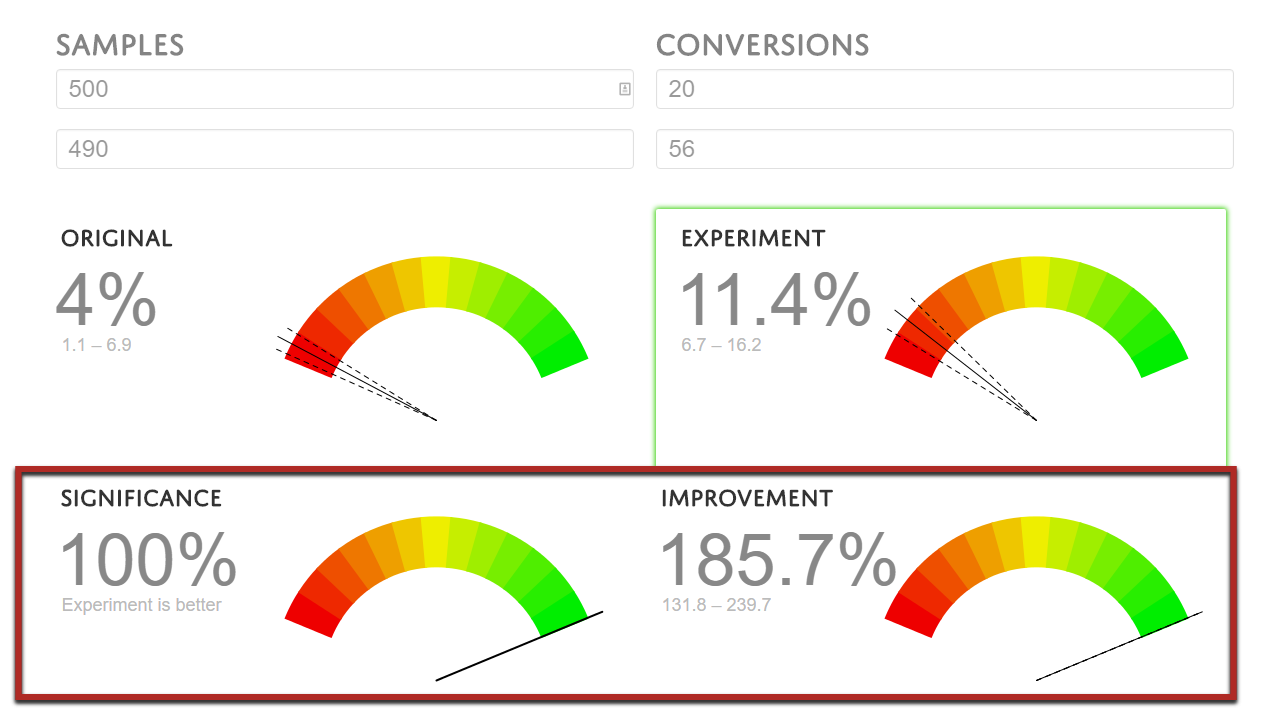
Aim for a significance of at least 95%.
Remember that split testing typically gives you small improvements. However, those small improvements add up over time, so keep iterating and making changes until you've optimized your video ad.
6. Studies have shown that music impacts emotion--use it wisely
The final tip I have for you is to use music in your videos, but use it intelligently.
To begin with, always remember that videos are mainly focused on visual content. That should remain the main focus of your video ads.
However, music in the background can make your message more powerful.
The effect of music on mood: One study recruited subjects to determine what effect music has on our moods.
They found that both happy and sad music affects our perception. When subjects heard the happy music and then were shown a person with a neutral expression, they were more likely to say that the person was happy.
Conversely, the other subjects who heard sad music thought that the exact same person was sad.
Basically, we match our perception with the tone of music we hear.

The takeaway is simple:
If you want your viewers to feel a certain way during parts of your video, use music that corresponds to that feeling (e.g., sad music for a sad feeling).
You can use this to nudge viewers to feel happy, then sad, to make your video more impactful.
Music improves focus: You want your viewers to be glued to the screen while your ad is playing.
But if the ad has no sound, no matter how good your video is, most viewers will get bored and zone out.
A study looked at how listening to different sounds affects focus.
The researchers found that listening to either classical music, white noise, or silence improved visual attention. The greatest effect, however, was produced by classical music, followed by white noise. Silence produced the least effect.
The takeaway:
Play some sort of music in the background throughout most of your ads to help your viewers pay attention to your video. If classical music suits the tone of your video, it's probably the optimal choice.
Music should accent, not distract: Finally, there's one more study about music and focus that you need to know about.
The researchers tested how music affected the rate of driving mistakes in teenagers.
The bottom line was that when the drivers got to pick their own music, they drove more aggressively and made more mistakes. It makes sense as they were more focused on the music than their environment.
On the other hand, when they listened to "safe" music that was picked by the researchers, they drove better.
The takeaway:
Use music in your ads, but make sure it's not so loud or catchy that your viewers focus more on the music than your video's images.
Conclusion
Video advertising is one of the most exciting advertising opportunities that is still maturing.
If you take action right now, you will learn how to profit from video ads before the rest of marketers catch on.
I've shown you 6 key principles and tips of effective video ads that you can use to reach profitability quickly.
Once you have a profitable campaign, scale it up and enjoy the results.
I understand that creating video ads isn't easy. So, if you have any questions, leave me a comment below, and I'll try to clear things up.